V5 HD GBA SP IPS Drop in pre-Laminated LCD Kits Screen for Gameboy Advance SP Black/Red/White Len Housing Shell
V5 HD GBA SP IPS Drop in pre-Laminated LCD Kits Screen for Gameboy Advance SP Black/Red/White Len Housing Shell
Couldn't load pickup availability
SPECIFICATIONS
Brand Name: HISPEEDIDO
Hign-concerned Chemical: None
Origin: Mainland China
Compatible Brand/Model: Nintendo
Compatible Nintendo Model: GameBoy Advance SP
Accessories Type: Replacement Shell
Electric: No
This is updated 2023 New Version GBA SP replacement Laminated LCD
More clear vision exprience with 15 brightness and 9 pixel retro effect.
Specification
1. 720x480 display resolution. HD IPS LCD. 9 pixels to 1 pixel.
2. Wide View angle up to 178 degree.
3. Real Drop in IPS LCD for GBA SP. No need to cutting the shell case. Easiest to install in the world.4. Pre Laminated Glass Screen
5. Same display size as the original LCD screen.
6. Built-in OSD Menu!
7. Retro pixel Effects: Normal, Retro pixel, Scanline 1, Scanline 2.
8. 15 brightness levels.
9. 8 color modes.
10. Touch Screen to change the brightness and change the color modes.
11.FRM On/OFF function(Frame blending On/OFF) is included. For some extremly few games, the image effect will be better when FRM turned on. For most games, No need to turn on FRM Function. The default FRM is OFF.
Operation
Short press the button to adjust the item when OSD Menu activated.
Long press the button to select the adjustment item when OSD Menu activated.
Press the 'Brightness' button 5 seconds to activate the OSD Menu.
Short press the 'Brightness' button to change the brightness.
The 'Brightness' button can activate the OSD Menu after welding 1 wire.
*You need to welding 1 wire to control the OSD Menu*
Package Include:
LCD Mod Kits
1* LCD
1* Screen Len
1* PCB
2* Screwdrivers
LCD + Shell Kits
1* LCD
1* Screen Len
1* PCB
2* Screwdrivers
1* Housing Shell
1* Set Buttons
=====
OSD Menu Operation
(*You need to welding 1 wire to control the OSD menu*
The 'Brightness' button can activate the OSD Menu after welding 1 wire.)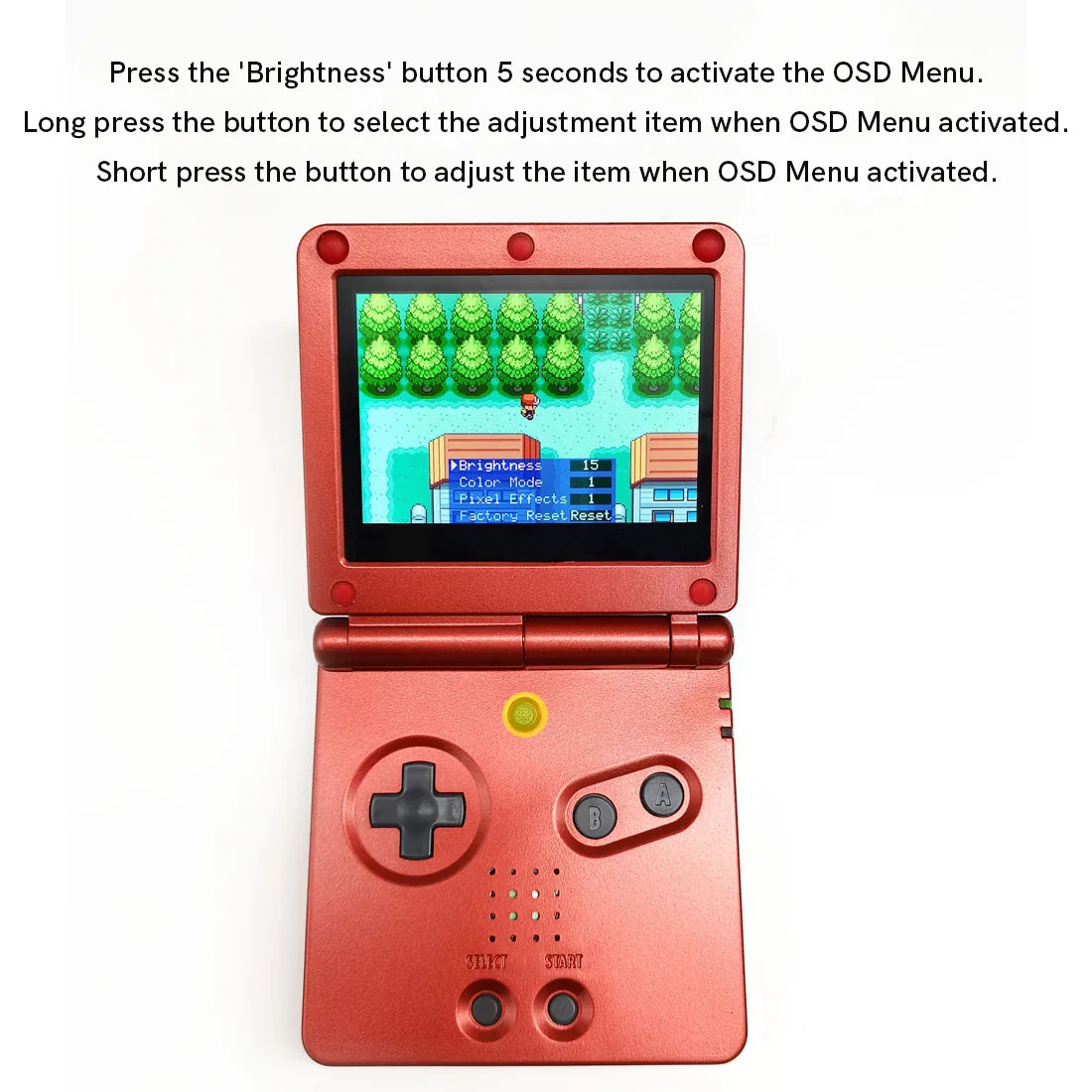














Buried Treasure Games and Repairs
GBA SP *NOT* IPS Ready Shells
Share












Buried Treasure Games and Repairs
GBC Membranes and Buttons
Share



























